1. How can I access the domains I have registered in NIC .DO before the system change?
In the new NIC .DO services platform, domains can only be managed through the user account with which they were created or the account to which the domain has been transferred for administration.
At the time of migration to the new system, domains that already existed were assigned to the user account that was listed as admin contact of the domain at that time.
If you figure as admin contact of a registered domain name before the migration to the new system, you must go to midominio.do and assign a password to the user account corresponding to the email that you had registered as admin contact of the domain. Then you must access the Control Panel with your user account and you will see all the domains under that account.
Note: this does not apply to government domains (gob.do, gov.do and mil.do), which can only be administered through WWW.DOMINIOSGOVERNAMENTALES.NIC.DO
2. Can I login with the account and password that I use for online payment?
Being a new platform, it is necessary to assign a password to your user account in the system.
3. Before the migration I appeared as admin contact of several domains under different e-mail accounts, how do I unify them under a single account?
To unify all domains under a single account, you must create an user account in midominio.do for each email account under which you had the domains registered. Then you must enter the control panel of each account and move all the domains to the destination user account that you want to use. See the help guide.
4. Where can I register a domain with government termination, gov. and mil.do?
Since domains with gov.do, gob.do, and mil.do are classifications restricted to domains of government and military institutions in Dominican Republic, NIC. DO provides registration and administration services through the website: WWW.DOMINIOSGUBERNAMENTALES.NIC.DO.
5. How can I access to government domains I administered prior to the migration?
If you figure as admin contact of a registered domain name before the migration to the new system, you must go to WWW.DOMINIOSGUBERNAMENTALES.NIC.DO and assign a password to the user account corresponding to the email that you had registered as admin contact of the domain. Then you must access the Control Panel with your user account and you will see all the domains under that account.
6. How can I know under which user account is registered in my domain?
To know under which user account is your domain registered you must contact us:
Email: info@nic.do
Phone: 809-535-0111 ext. 2052, 2055